Synk overview
The Synk program works with many file extensions by default. Some of them are configuration files, project data, logs or other output data generated by Synk. Below you will find information about the software and specific files supported by Synk.

Synk
Synk details
| Publisher | Decimus Software, Inc. |
|---|---|
| Operating system | Mac OS |
| Additional information | Go to website |
All file extensions in the list below are supported by Synk, but they can contain completely different data types. Click on an extension to learn more about it. The Synk program can use different file formats for various purposes: e.g. to load configuration settings, to load Synk input data, or to generate output data after the program is finished.
Also remember that with Synk you can try to convert the file with a specific extension, to others, also supported by Synk. Just load the file with Synk and choose "Save As", choose a new format and save the file. Remember, however, that if you are an inexperienced user and you perform the operation incorrectly, it may not be possible to reopen the file.
File extensions that work with Synk
Where to get Synk?
To safely download Synk it is best to use the software publisher's website. Go up to the details of the Synk program, there you will find a link to the publisher's website.