Tips to open MT2 file
Can't open the MT2 file? You are not the only one. Thousands of users face similar problems every day. Below you will find tips on how to open MT2 files as well as a list of programs that support MT2 files.
MT2 file extension
| File Name |
MadTracker 2 Module |
| File Developer |
MadTracker |
| File Category |
Audio Files |
The MT2 file is supported on 3 operating systems. Depending on your operating system, you may need different software to handle the MT2 files. Below is a summary of the number of programs that support and open the MT2 file on each system platform.
What is MT2 file?
The MT2 file has been categorized as Audio Files. It was designed by MadTracker. Additionally, the Audio Files category contains 771 of other files. MadTracker 2 Module is supported by 3 operating systems. These systems consist of Linux, Mac OS, Windows, although it may occasionally be found on another system, it will be non-functional. There are also 4 alternative programs to handle the MT2 file. The Winamp, Awave Studio, MadTracker 2 programs will also handle the file when the Schism Tracker program does not fulfill its role.
How to open MT2 file?
An often recurring problem with MadTracker 2 Module is that MT2 is not associated with the correct program file. This causes the file MT2 to open by system applications not designed for this purpose, or to display a message that there is no associated program. This can be quickly resolved by following the instructions below.
The first thing you should do is just "doubleclick" on the MT2 file icon you want to open. If the operating system has an appropriate application to support it and there is also an association between the file and the program, the file should be opened.
Step 1. Install Schism Tracker
In this case, you should first verify that the Schism Tracker application is installed on the computer. This can be achieved by typing Schism Tracker into the operating system search engine. If it is not, installation may solve the problem, as most applications create file associations during installation. Below is a list of programs that support the file MT2.
Programs to open MT2 file
Remember to download programs supporting MT2 files only from verified and safe sources. We suggest using the websites of software developers.
Step 2. Create association of Schism Tracker with MT2 files
However, it may happen that the application itself does not cause the MT2 file to open in the Schism Tracker application, but you can set it manually.