Step 2. Create association of NotePad++ text editor with EXTRA files
If, despite the installed application, the EXTRA file does not start in the NotePad++ text editor application, you must create a file association. This option is available from the level of Properties of a specific file available in the context menu. The displayed window will contain information about the program that supports this type of file. Changes can be made using the "Change" button. If there is no software on the list, simply select "Browse" and manually select the directory where the application is installed. Checking the "Always use the selected program ..." box will permanently associate the EXTRA file with the NotePad++ text editor program.
Step 3. Update NotePad++ text editor to the latest version
The fault may also lie with the NotePad++ text editor program, it is possible that Mozilla Firefox Crash Report Format requires a newer version of the program. This can be done using the application (if it provides such options) or from the Notepad++ Team website and install the latest version.
If the above steps do not help, you can assume that the file itself is not correct. File problems can be divided into the following:
The EXTRA file may be unusually small compared to the original file. This suggests truncating the EXTRA file contents when downloading or copying. The only repair option is to download the file again.
The operating system may be infected with a computer virus. A virus scan using an up-to-date antivirus program should fix the problem. Some antivirus vendors also provide free online scanners. However, it is important to scan the entire system, not only the file EXTRA or the program directory. Sometimes virus-infected EXTRA files cannot be recovered, so make a backup in advance.
Older version of EXTRA file may not always be supported by the latest software version. On their websites, developers usually offer free solutions to such problems, e.g. in the form of a conversion program or an older version of the program.
The file may be corrupted in a number of ways. Depending on the type of file, it is necessary to repair it accordingly. Some programs offer the ability to automatically repair EXTRA file corruption. You can restore the file from a backup or use Mozilla help.
When reading, a message appears that the file was encrypted or corrupted. The encrypted EXTRA files can be used by the device on which they were encrypted, on any other device it is required to have the appropriate cryptographic key and decrypt the file before its recovery.
The operating system protects files in some locations (e.g. the root of the system partition) against unauthorized access. The problem is only writing to the file, not reading it. Copying the EXTRA file to another location will fix the problem.
This can happen on a file that does not support multiple access. You may find that another program you are using is preventing you from working with the file. Just close unnecessary programs. If the error persists after closing other programs, wait for a while. Some anti-virus or backup software may occupy the EXTRA file for a certain period of time. If this does not work either, restart the device.
Was this page helpful? YesNo