Tips to open CWLINK file
Can't open the CWLINK file? You are not the only one. Thousands of users face similar problems every day. Below you will find tips on how to open CWLINK files as well as a list of programs that support CWLINK files.
CWLINK file extension
| File Name |
CodeWarrior |
| File Developer |
Freescale Semiconductor, Inc. |
| File Category |
Misc Files |
The CWLINK file is supported on 1 operating systems. Depending on your operating system, you may need different software to handle the CWLINK files. Below is a summary of the number of programs that support and open the CWLINK file on each system platform.
What is CWLINK file?
The file in the CWLINK format belongs to the Misc Files category. It was designed by Freescale Semiconductor, Inc.. Additionally, the Misc Files category contains 6033 of other files. CodeWarrior appears on 1 operating systems as a functional file. These systems consist of Windows, although it may occasionally be found on another system, it will be non-functional. The main program that supports this format is CodeWarrior Development Studio. This was created by Freescale Semiconductor, Inc..
How to open CWLINK file?
The most common problem when using CodeWarrior is that a specific CWLINK is not associated with the program. Thus, when you open CWLINK, the program selection wizard or some other program starts. This problem can be easily remedied.
The first thing you should do is just "doubleclick" on the CWLINK file icon you want to open. If the operating system has an appropriate application to support it and there is also an association between the file and the program, the file should be opened.
Step 1. Install CodeWarrior Development Studio
An often overlooked issue is to make sure that CodeWarrior Development Studio is installed on the computer. The easiest method is to use the system search engine by entering the program name CodeWarrior Development Studio in it. If we do not have this program, it is worth installing it, as it will help you automatically associate the file CWLINK with CodeWarrior Development Studio. Below is a list of programs that support the file CWLINK.
Programs to open CWLINK file
Remember to download programs supporting CWLINK files only from verified and safe sources. We suggest using the websites of software developers.
Step 2. Create association of CodeWarrior Development Studio with CWLINK files
However, it may happen that the application itself does not cause the CWLINK file to open in the CodeWarrior Development Studio application, but you can set it manually. The association can be created using the drop-down list available by right-clicking on the file and selecting Properties. The window will show, among other things, the type of the file and the information by which the program is used to launch the file. Using the "Change" button we can select the desired program. The program should be visible in the window, otherwise it should be selected manually using the "Browse" button and the program installation directory should be indicated. The "always use the selected program ..." field will set the CodeWarrior Development Studio application as the default for handling the CWLINK file.
Step 3. Update CodeWarrior Development Studio to the latest version
The fault may also lie with the CodeWarrior Development Studio program, it is possible that CodeWarrior requires a newer version of the program. Some applications allow you to update from the program level, and for others you need to download the installer from the Freescale Semiconductor, Inc. page and install.
Step 4. Check for the following problems with the CWLINK file
If the above steps do not help, you can assume that the file itself is not correct. The most common file problems are:
The affected file may be 0 KB or smaller than expected. This suggests truncating the CWLINK file contents when downloading or copying. The only repair option is to download the file again.
The operating system may be infected with a computer virus. A quick virus scan using an up-to-date antivirus program should clear up any doubts. Some antivirus vendors also provide free online scanners. The scan should cover the entire computer, not only the CWLINK file that we want to open. However, remember that not every infected CWLINK file can be recovered, so it is important to take care of regular backups.
Older version of CWLINK file may not always be supported by the latest software version. On their websites, developers usually offer free solutions to such problems, e.g. in the form of a conversion program or an older version of the program.
The file may be corrupted in a number of ways. Depending on the type of file, it is necessary to repair it accordingly. Some programs offer the ability to automatically repair CWLINK file corruption. You can restore the file from a backup or use Freescale Semiconductor, Inc. help.
When reading, a message appears that the file was encrypted or corrupted. The encrypted CWLINK files cannot be played on other computers than the one on which they were encrypted, they must be decrypted before using on another device.
The operating system protects files in some locations (e.g. the root of the system partition) against unauthorized access. While there is usually no problem reading such a file, it may not be possible to save it. It is best to move CWLINK to a different directory.
This problem only occurs with more complex files. Some file types can only be opened in one program at a time. Running programs (including those in the background) should be verified. Sometimes it is necessary to wait a while before referencing the CWLINK file again. However, some background programs may block the CWLINK file while scanning. If this does not work either, restart the device.
Was this page helpful? YesNo