Tips to open BIMX file
Can't open the BIMX file? You are not the only one. Thousands of users face similar problems every day. Below you will find tips on how to open BIMX files as well as a list of programs that support BIMX files.
BIMX file extension
| File Name |
ArchiCAD BIMx 3D Scene |
| File Developer |
Graphisoft |
| File Category |
3D Image Files |
The BIMX file is supported on 3 operating systems. Depending on your operating system, you may need different software to handle the BIMX files. Below is a summary of the number of programs that support and open the BIMX file on each system platform.
What is BIMX file?
The file with the extension BIMX is the 3D Image Files file type. The creator of this file is Graphisoft. Additionally, the 3D Image Files category contains 622 of other files. ArchiCAD BIMx 3D Scene is most often found on 3 operating systems. The file will work on Android, iOS, Windows systems, unfortunately not on others. It is recommended to use ArchiCAD to handle this file. This is a program created by Graphisoft. There are also 3 alternative programs to handle the BIMX file. BIMx Desktop Viewer, BIMx for iPhone, BIMx for Android will apply when it is not possible to use ArchiCAD.
How to open BIMX file?
The main problem with ArchiCAD BIMx 3D Scene is that the BIMX file is incorrectly associated with programs. This is manifested by the fact that BIMX files open in unusual applications or do not have an assigned program. This problem can be easily remedied.
The first thing you should do is just "doubleclick" on the BIMX file icon you want to open. If the operating system has an appropriate application to support it and there is also an association between the file and the program, the file should be opened.
Step 1. Install ArchiCAD
The first step is to check if the computer has the ArchiCAD program installed. This can be achieved by typing ArchiCAD into the operating system search engine. If we do not have this program, it is worth installing it, as it will help you automatically associate the file BIMX with ArchiCAD. Below is a list of programs that support the file BIMX.
Programs to open BIMX file
Remember to download programs supporting BIMX files only from verified and safe sources. We suggest using the websites of software developers.
Step 2. Create association of ArchiCAD with BIMX files
However, it may happen that the application itself does not cause the BIMX file to open in the ArchiCAD application, but you can set it manually. The association can be created using the drop-down list available by right-clicking on the file and selecting Properties. The displayed window will contain information about the program that supports this type of file. Changes can be made using the "Change" button. It may happen that in the next window there will be no appropriate program - however, this can be corrected with the "Browse" option where you should manually indicate the program location. However, it is important to check the "Always use the selected program ..." box, this will allow you to permanently associate the BIMX file with the ArchiCAD application.