Tips to open AI7 file
Can't open the AI7 file? You are not the only one. Thousands of users face similar problems every day. Below you will find tips on how to open AI7 files as well as a list of programs that support AI7 files.
AI7 file extension
| File Name |
Generic Encapsulated PostScript Graphic |
| File Developer |
Adobe Systems Incorporated |
| File Category |
Graphic Files |
The AI7 file is supported on 1 operating systems. Depending on your operating system, you may need different software to handle the AI7 files. Below is a summary of the number of programs that support and open the AI7 file on each system platform.
What is AI7 file?
The file in the AI7 format belongs to the Graphic Files category. The creator of this file is Adobe Systems Incorporated. Additionally, the Graphic Files category contains 524 of other files. Generic Encapsulated PostScript Graphic appears on 1 operating systems as a functional file. The file will work on Windows systems, unfortunately not on others. The Adobe Illustrator application is recommended to open the file. It was released by Adobe Systems Incorporated. There are also 2 alternative programs to handle the AI7 file. Adobe Photoshop, Adobe Creative Suite will apply when it is not possible to use Adobe Illustrator.
How to open AI7 file?
An often recurring problem with Generic Encapsulated PostScript Graphic is that AI7 is not associated with the correct program file. This causes the file AI7 to open by system applications not designed for this purpose, or to display a message that there is no associated program. This problem can be easily remedied.
The first thing you should do is just "doubleclick" on the AI7 file icon you want to open. If the operating system has an appropriate application to support it and there is also an association between the file and the program, the file should be opened.
Step 1. Install Adobe Illustrator
In this case, you should first verify that the Adobe Illustrator application is installed on the computer. The easiest method is to use the system search engine by entering the program name Adobe Illustrator in it. If it is not, installation may solve the problem, as most applications create file associations during installation. Below you will find a list of applications that support AI7 files.
Programs to open AI7 file
Remember to download programs supporting AI7 files only from verified and safe sources. We suggest using the websites of software developers.
Step 2. Create association of Adobe Illustrator with AI7 files
If the application is or has been freshly installed, but the AI7 file still does not use the Adobe Illustrator program, it means no association. This option is available from the level of Properties of a specific file available in the context menu. Information about the file and the program that the file is associated with are available here. Using the "Change" button we can set the program to handle this type. It may happen that in the next window there will be no appropriate program - however, this can be corrected with the "Browse" option where you should manually indicate the program location. The "always use the selected program ..." field will set the Adobe Illustrator application as the default for handling the AI7 file.
Step 3. Update Adobe Illustrator to the latest version
If, despite the association of the Adobe Illustrator program with the Generic Encapsulated PostScript Graphic file, the file still does not open, check the program version and possibly update it to the newest version. Some applications allow you to update from the program level, and for others you need to download the installer from the Adobe Systems Incorporated page and install.
Step 4. Check for the following problems with the AI7 file
The problem may also be with the file itself if the above steps don't work. File problems can be divided into the following:
Very often, the file may be size 0 or incomplete. This suggests truncating the AI7 file contents when downloading or copying. Downloading the file again should fix the problem.
The operating system may be infected with a computer virus. A quick virus scan using an up-to-date antivirus program should clear up any doubts. If this is not possible, you can use the online scanner. For the best results, we will scan the entire operating system, not just our AI7 file. As a result of the scan, sometimes it is not possible to recover AI7 files, which are deleted if there is a backup of this file, then after restoring it, it must also be scanned.
Older version of AI7 file may not always be supported by the latest software version. Help should be sought from the software developer, as they usually recommend using free file converters or installing an older version of the program.
The file may be corrupted in a number of ways. Repairing is very dependent on the file type. Sometimes the program itself has options to repair the most popular AI7 file corruption. The easiest way to restore the file is from a backup or by contacting Adobe Systems Incorporated, but this one can be expensive. Not all damage can be reversed.
The program can also signal the fact of encryption. The encrypted file AI7 except for the special designation, works normally, but only on the device where it was encrypted, before transferring it to another machine, decryption is required.
Some of the system directories are excluded from modification. The problem is only writing to the file, not reading it. Copying the AI7 file to another location will fix the problem.
This problem only occurs with more complex files. You may find that another program you are using is preventing you from working with the file. Running programs (including those in the background) should be verified. Sometimes it is necessary to wait a while before referencing the AI7 file again. However, some background programs may block the AI7 file while scanning. If the problem persists, restart the machine.
Was this page helpful? YesNo